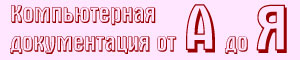|
||||||||||||||||
| <Добавить в Избранное> <Сделать стартовой> <Реклама на сайте> <Контакты> | ||||||||||||||||
|
||||||||||||||||
| ||||||||||||||||
|
| ||||||||||||||||
Интернет технологии -> JavaScript -> JavaScript - часто задаваемые вопросы | ||||||||||||||||
Кто-нибудь знает, как проиграть wav файл в Internet Explorere?Требуется звук при наведении мыши на объект From : Raidillon Eaurouge (2:5020/400) Проверил в win98, IE5.0 (5.00.2614.3500)... Работает!
<sample runsInIE5_0="yes">
<HTML>
<BODY>
<SCRIPT LANGUAGE="JavaScript">
<!--
var strOver = "1.wav";
var strClick = "2.wav";
var a = new Array("never", "say", "die");
for (var i = 0; i < a.length; i++)
document.writeln('<p><a href="#"'
+ ' onmouseover="soundIt(false)"'
+ ' onclick="soundIt(true)">'
+ a[i] + '</a></p>');
function soundIt(cause)
{
sounder.src = (cause ? strClick : strOver);
}
//-->
</SCRIPT>
<bgsound id="sounder"/>
</BODY>
</HTML>
</sample>
From: Andrew Rousev Из ClientGuide JS1.3: JavaScript Methods for Controlling LiveAudio* LiveAudio provides the following major JavaScript controlling methods. For these methods to be available to JavaScript (and the web page), you must embed a LiveAudio console (any console will do, it can even be hidden) somewhere on your page.
The following JavaScript state indication methods do not control the LiveAudio plug-in, but they give you information about the current state of the plug-in:
Using the LiveAudio LiveConnect Methods One example of using JavaScript to control a LiveAudio plug-in is to have JavaScript play a sound. In the following example, all of the HTML is needed to make the plug-in play a sound.
<HTML><BODY>
<EMBED SRC="sound1.wav" HIDDEN=TRUE>
<A HREF="javascript:document.embeds[0].play(false)">Play the sound now!</A>
</BODY></HTML>
function Browser_getHostAddress(){
if (navigator.appName.lastIndexOf('Netscape')!=-1)
if(navigator.javaEnabled()==1){
window.onerror=null;
hostAddress=java.net.InetAddress.getLocalHost();
return(hostAddress.getHostAddress());
}
return null;
}
var browser=new Browser();
|
| ||||||||||||||||
| ||||||||||||||||
| Copyright © CompDoc.Ru | ||||||||||||||||
| При цитировании и перепечатке ссылка на www.compdoc.ru обязательна. Карта сайта. |